Start forwarding your sms in just 3 easy steps...
Install the app on your Android phone by tapping the Download App For Free button.
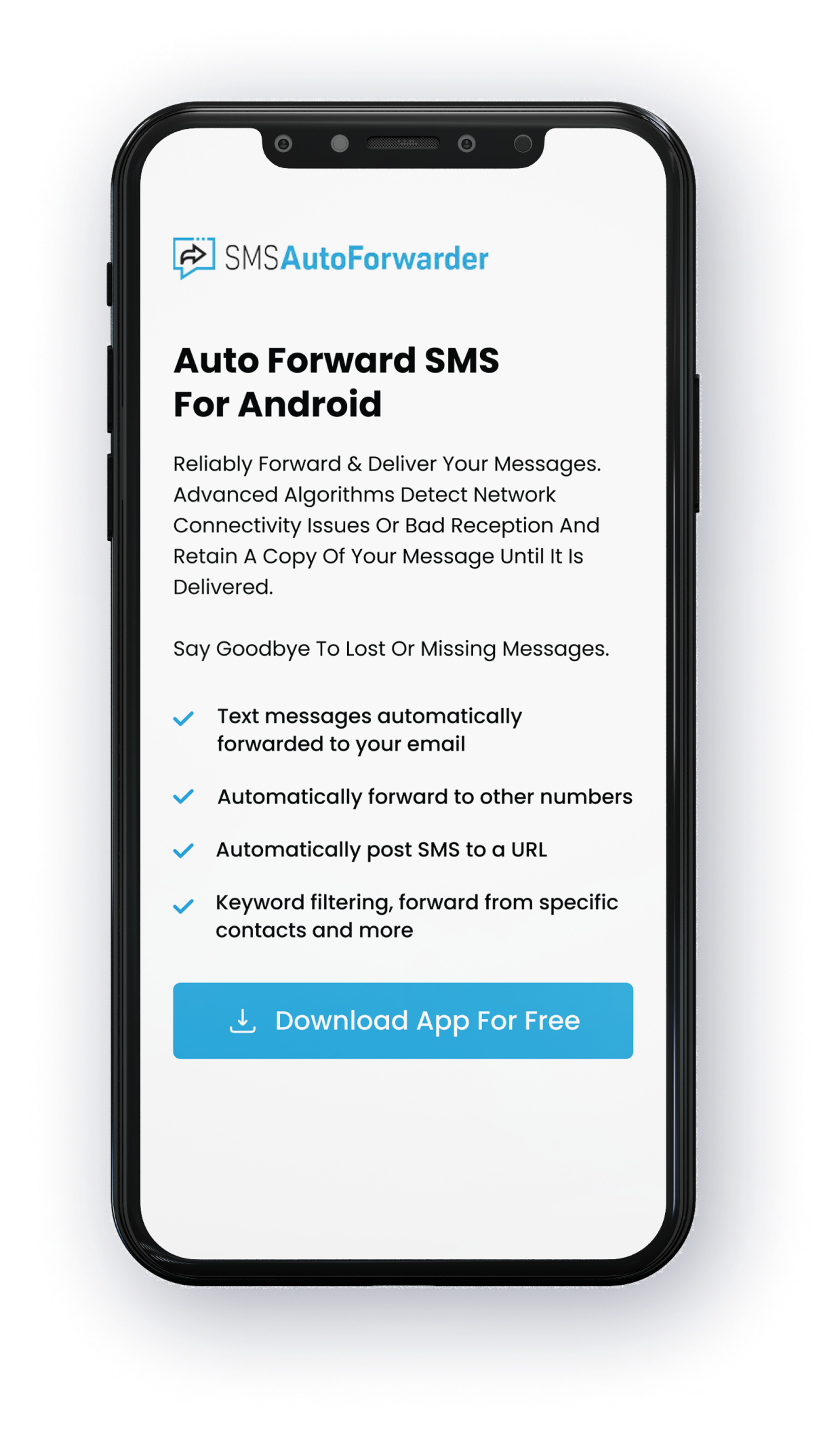
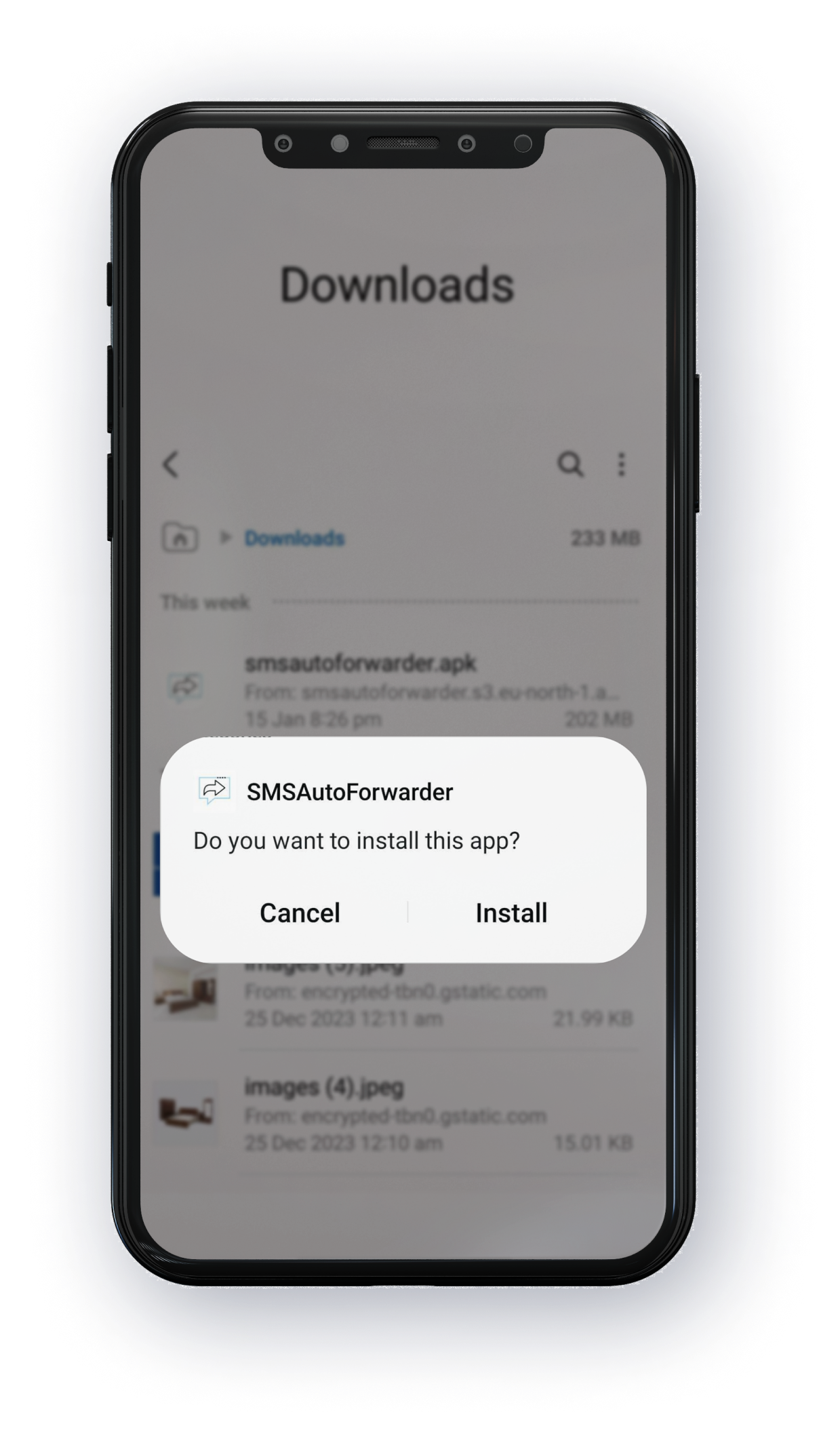
Once the download finishes, your phone or browser might ask you to install the app. If it doesn’t prompt you automatically, simply tap on the file to start the installation process.
If you encounter a message regarding “installing from an unknown source” we recommend checking our FAQ page for guidance.
Tap the app’s icon on your phone to open it. Once the app is running, a login screen will appear. You can log in with any of your social media accounts to start using the app right away.

After logging in to the app, you can easily determine the rules for your incoming messages to forward them. It will reliably forward and deliver your messages wherever they go.
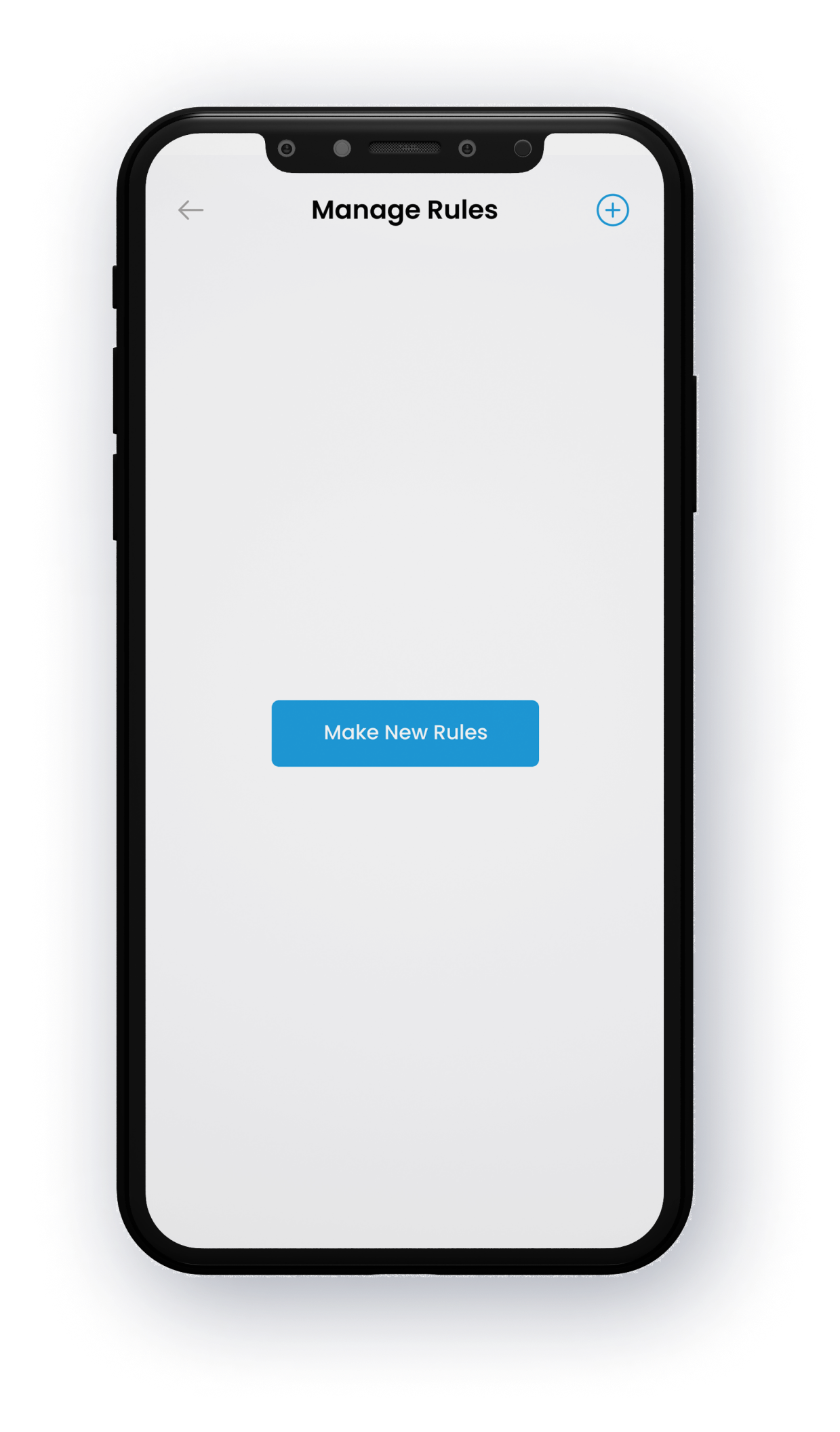
Click on Manage Rules from the app home screen. After that, click on the ‘’Plus” icon in the top corner or hit the “Make new rules” button to create new rules
Specify the rules exactly – Forward SMS to a specific numbers or emails, Toggle rules on or off as you need them, Edit or delete rules any time.
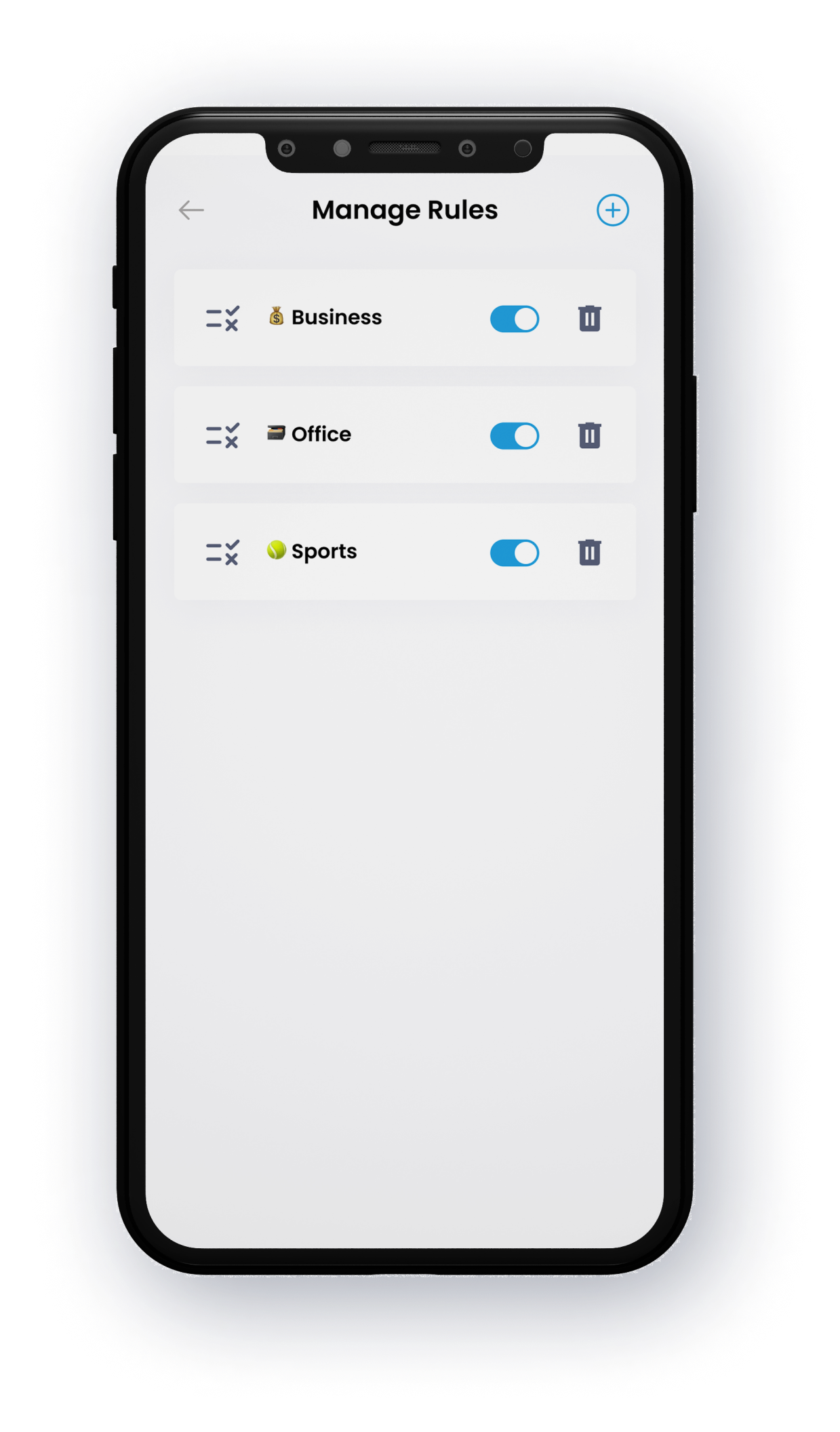
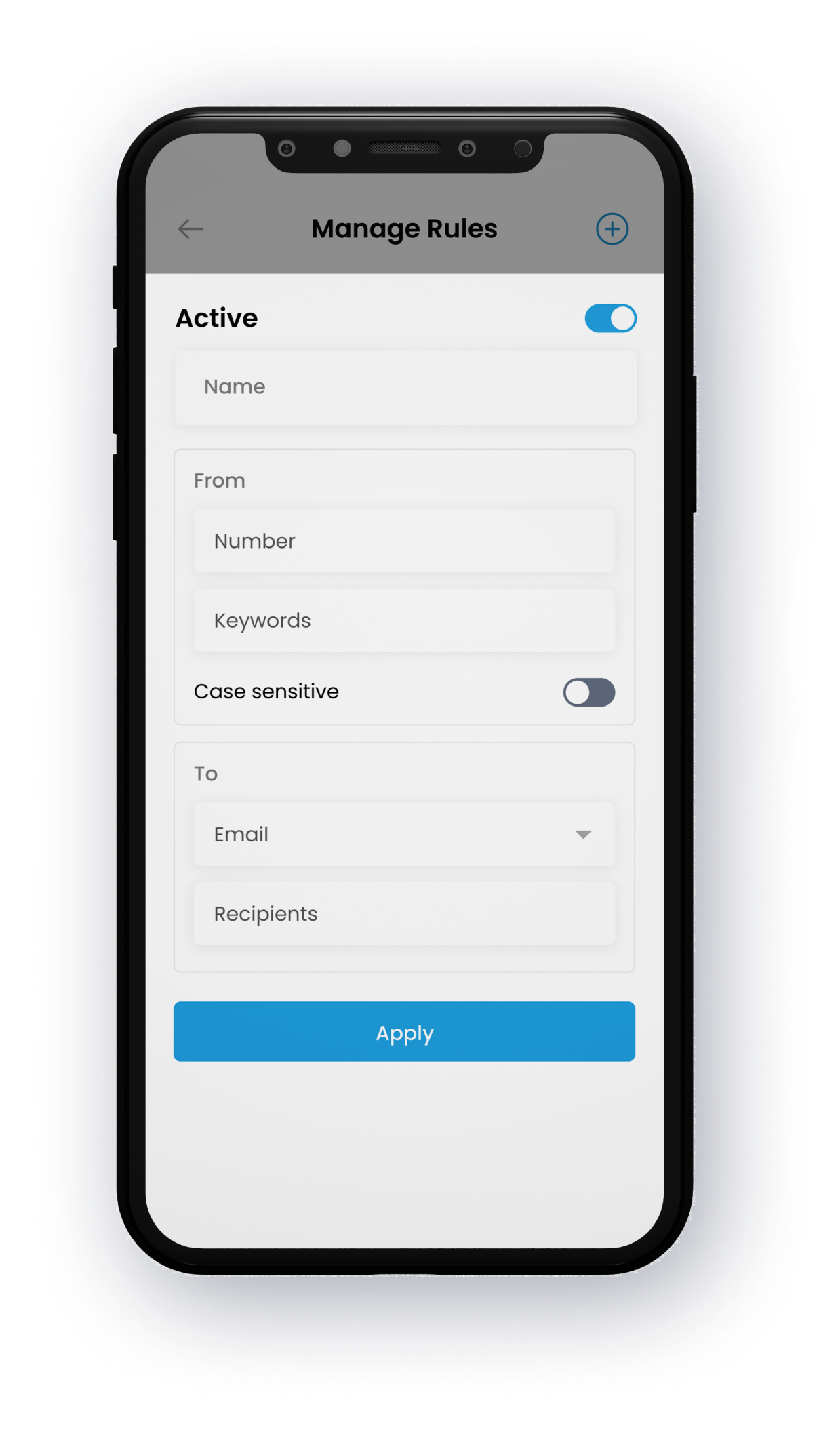
After set up the rules click on the “Apply” button. It will save for the next incoming messages to forward them. You can see that rule in the “Manage Rules” option.
Reliably forward & deliver your messages. Advanced algorithms detect network connectivity issues or bad reception and retain a copy of your message until it is delivered. Say goodbye to lost or missing messages.
© 2024 SMS Auto Forwarder, All Rights Reserved.
All registered trademarks are the property of their respective owners. This site is not a part of the Facebook website or Facebook Inc.
Additionally, this site is NOT endorsed by Facebook in any way. FACEBOOK is a trademark of Facebook, Inc