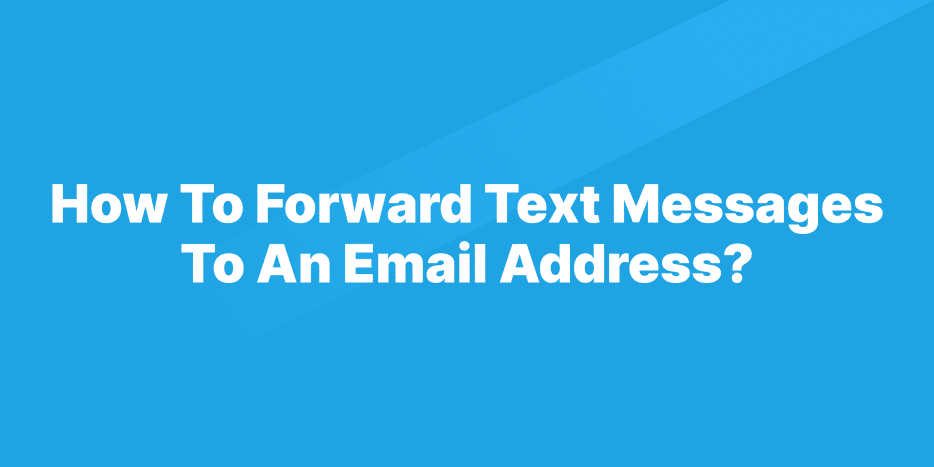Note: The following instructions are tailored for Android devices. The brand of your device does not influence these steps.
With the SMS Auto Forwarder app, our app that forwards text messages setting up your Android device to automatically forward text messages to one or more email addresses is straightforward. This guide walks you through configuring our app to enhance your messaging workflow efficiently.
Prerequisites
Before proceeding, ensure you’ve installed the SMS Auto Forwarder app on your device. If this step is still pending, please refer to our installation guide to begin.
Steps
- Step 1: Navigate to the app’s dashboard and tap the “add rule” button.
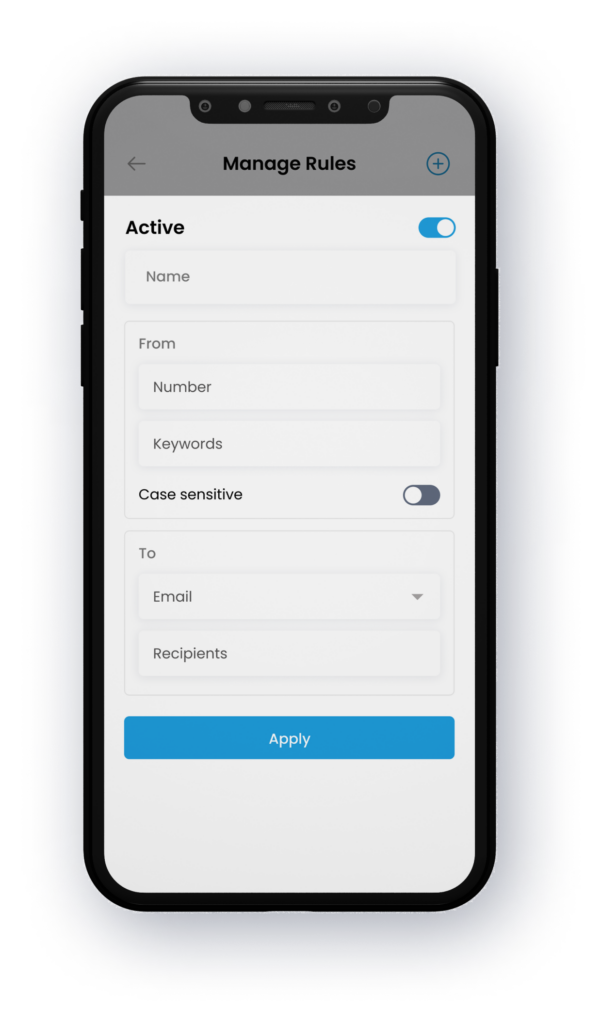
- Step 2: Provide a descriptive name for your rule in the title field.
- Step 3: For message filtering, input keywords. An asterisk (*) can be used to encompass all incoming messages.
- Step 4: Select “Email” from the recipient type options.
- Step 5: Enter the email addresses you wish to forward messages to, ensuring each address is on a separate line.
- Step 6: Conclude the setup by pressing the “Apply” button.
That’s all there is to it. You’ve now enabled your device to automatically relay text messages directly to the email addresses you specified.
Conclusion
Automating the forwarding of text messages to an email is a quick and effective way to maintain communication flow. For further exploration of what our sms auto forward app can do for you, visit our blog. Here, you’ll find a wealth of information on maximizing the app’s potential to streamline your messaging processes.